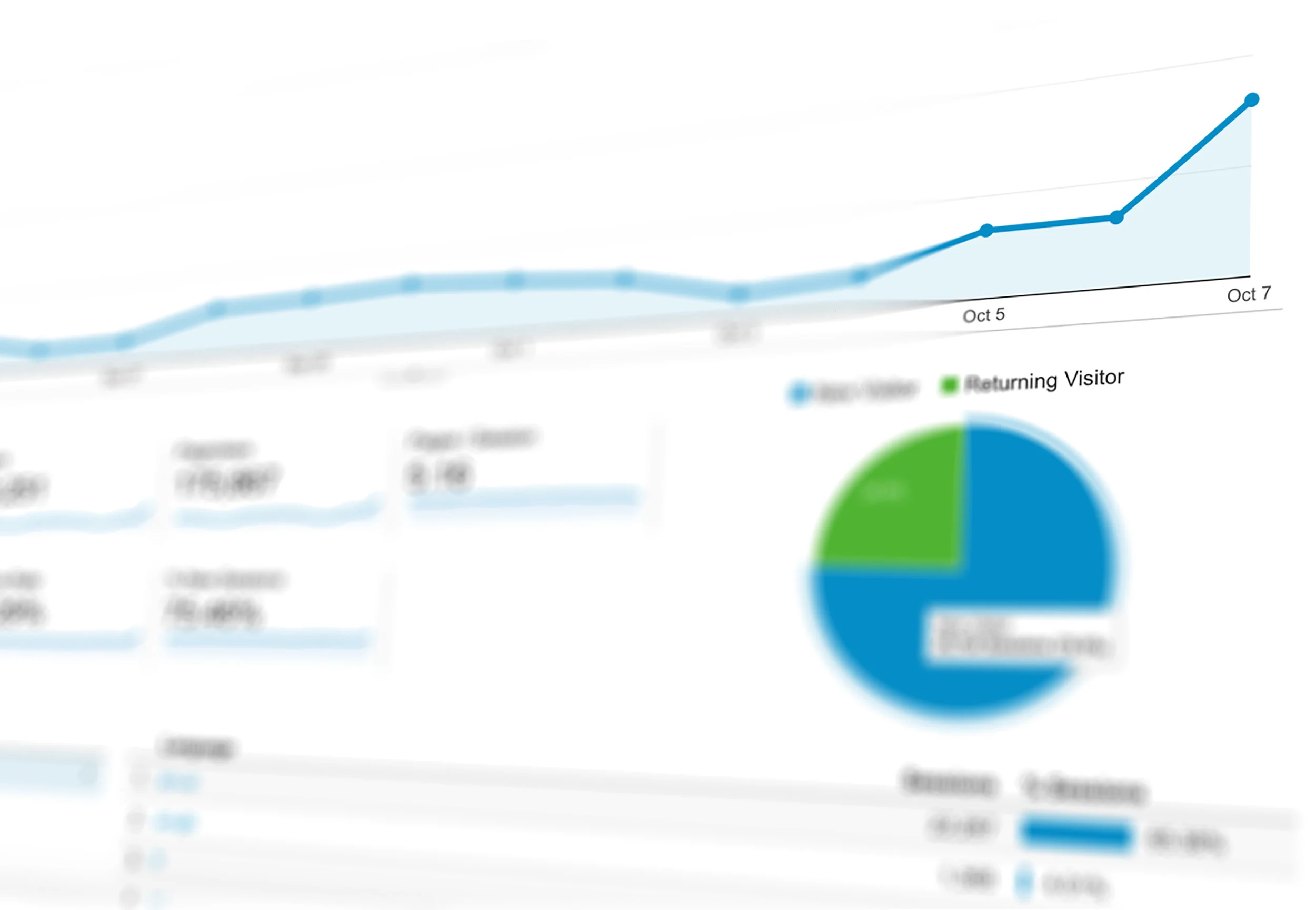Adding atlantic as an Admin
to Your Google Analytics
As part of your Organic SEO service, Atlantic will need you add us to your Google Analytics. Use [email protected] as the email account to add us. You must have Manage Users permission in order to add, modify, or delete users. You can change permissions for a user at any time.
To add a new user to an account:
- Sign in to your Analytics account.
- Select the Admin tab and navigate to the desired account.
- In the ACCOUNT column, click User Management.
- Under Add permissions for, enter the [email protected] email address.
- Select the permissions for Edit, Collaborate, Read & Analyze.
- Permissions for Manage Users is also preferable to add other necessary team members, but not mandatory.
- Select Notify this user by email to send a notification to each user you’re adding.
- Click Add.